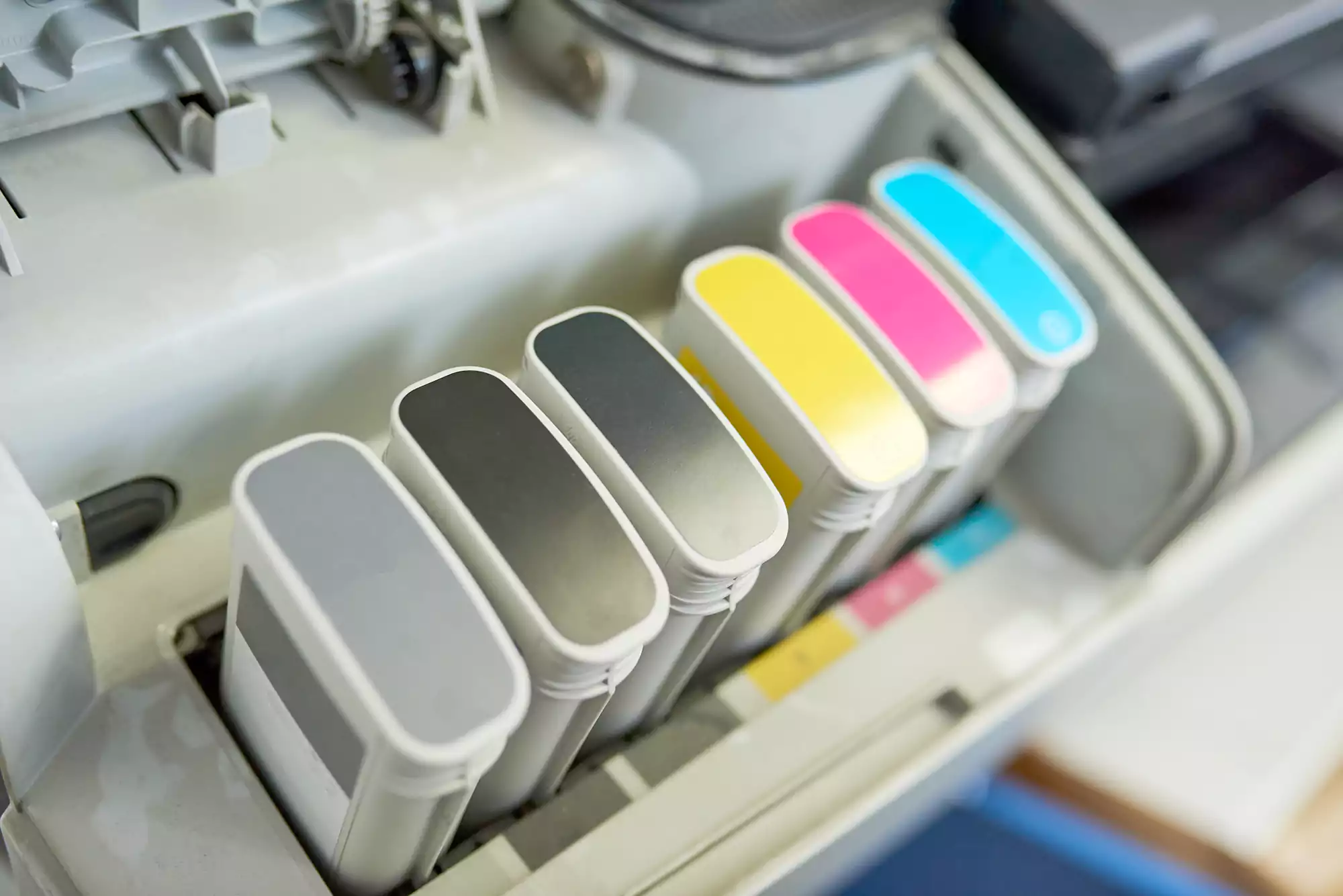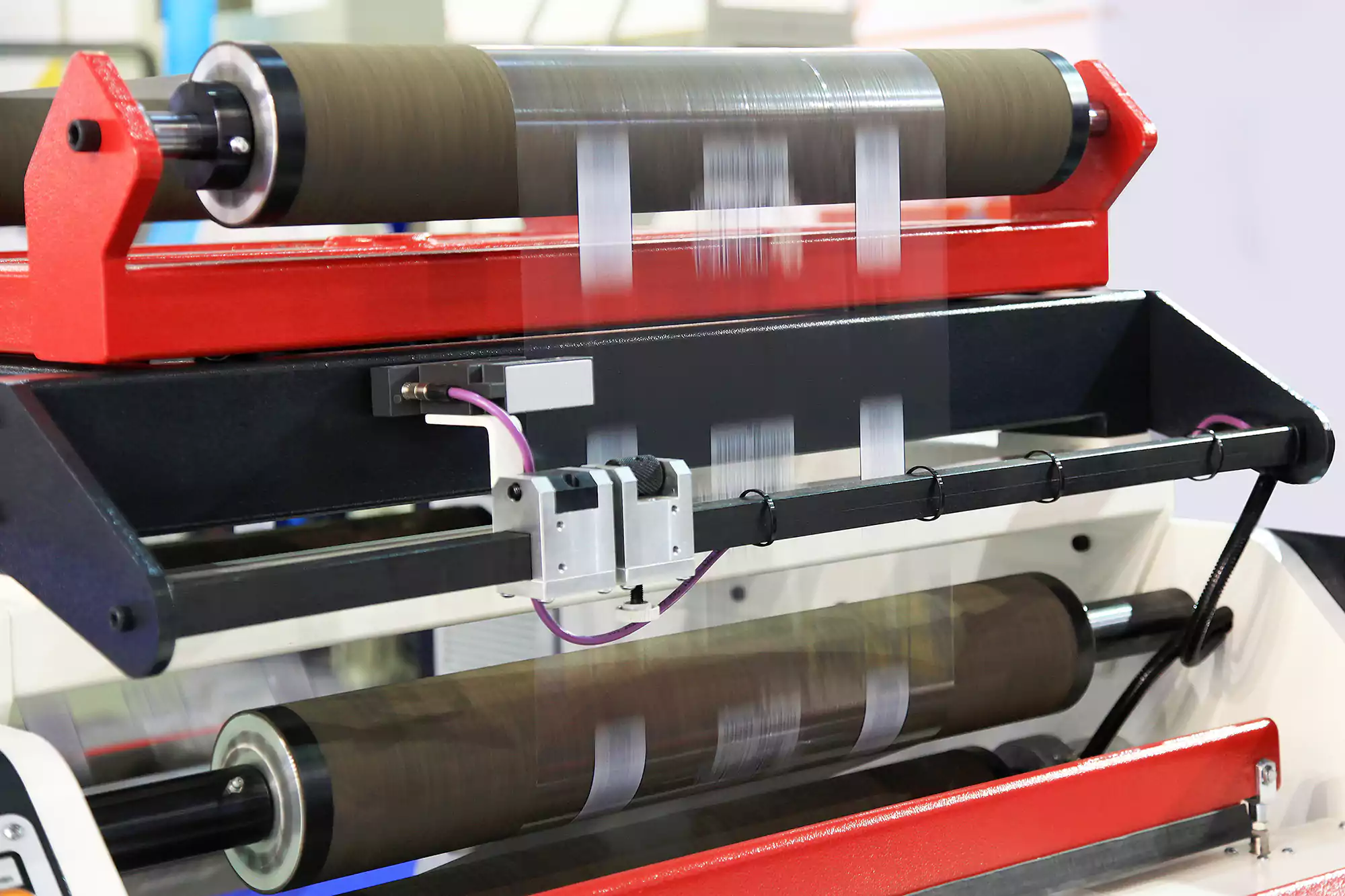Importance of Using CMYK
These days, the majority of print pieces are designed using computer software programs like Adobe. If you design your print projects digitally, it’s important to know that you should do it using the CMYK. If a file is designed in the RGB, the colours may not print as expected. Designing a file for CMYK printing ensures that the colors will match your monitor. Many novice designers do not know what color-space is, or when they should use the RGB or CMYK color-spaces. A color-space can be understood as a representation of colors which is defined by a mathematical model. This article will be focusing in explaining the difference between RGB and CMYK and why you should start using CMYK while printing.
RGB and CMYK color-space explained
RGB (red, green, blue) is a color-space that represents the emittance of light. RGB is an additive color spectrum, and when all the primary colors are combined, it forms white. This is analogous to an actual light spectrum, where if you combine all the colors of natural light (for instance, all the colors on a rainbow) white light is created. Modern computer monitors use the emittance of light to create colors, and, thus, use the RGB color-space. This is the reason why most of the computer programs have a default RGB color-space while designing files.
However, in the real-world printing, ink and toner do not represent the emittance of light. Since colors from non-light sources are really observed by the absorption of light, a new color-space is introduced to represent that spectrum of color. Thus, the CYMK (cyan, yellow, magenta, black) color-space was born. This color-space represents the absorption of light, and when all the primary colors are combined, it forms black.
Unlike RBG, CMYK is a subtractive color spectrum. Instead of mixing colors like RGB, CMYK printing masks colors on a lighter background (usually white). The inks subtract the colors red, green, and blue from white light, leaving the cyan, magenta, and yellow. Black is the absence of color.
Limitations of CMYK printing and why printing RGB designs might not come out the same
RGB designs printed in CMYK does not look the same because the CMYK color-space does not include all the colors in the color spectrum that RGB includes. Certain colors that can be displayed on a monitor in RGB cannot get printed on a sheet of paper, which is why the colors can change. However, since the RGB color-space covers the complete CMYK color-space, is it possible to display CMYK properly on a monitor.
Why am I not getting some colors in my printing through both offline and online?
If you have designed your entire file to RGB, it may be too late to go back. Even after converting to CMYK, you may notice color shifts in the colors, which might require a lot of editing to correct. Or, it could result in you accepting that the colors will be off. If you start with the CMYK color-space from the start, this will eliminate any possibility of problems with mismatching colors from your display to your print.